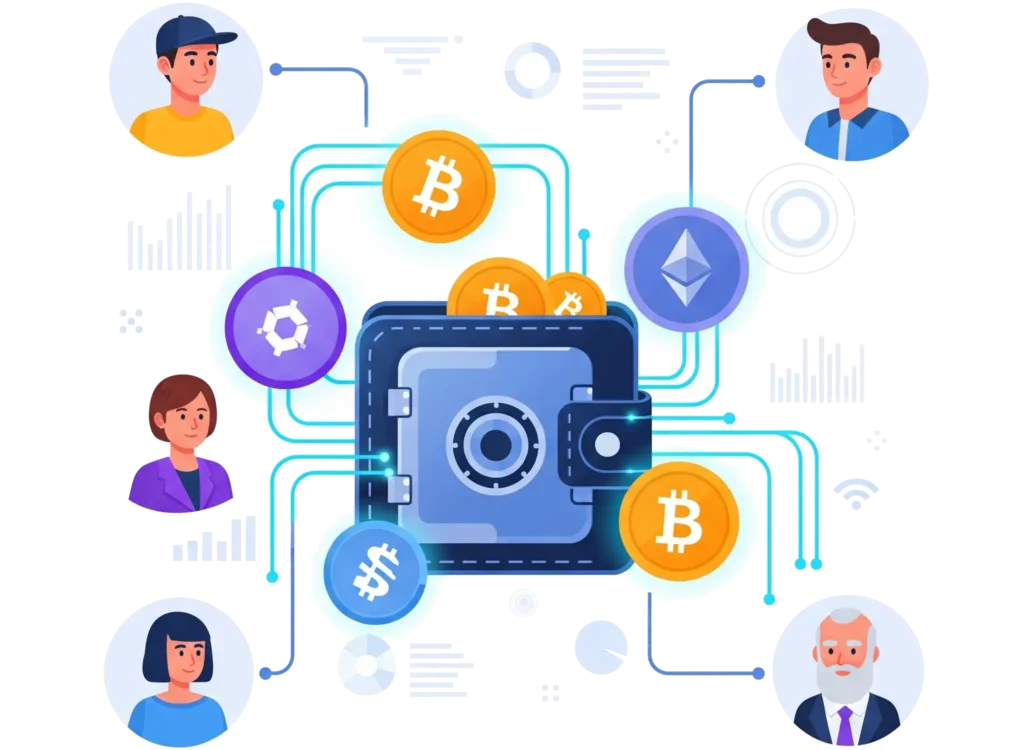
🔹 Where Do You Actually Keep Crypto?
If you buy Bitcoin or Ethereum, where does it go?
You can’t put it in your regular bank account. There’s no physical coin to hold. So where is your crypto really stored — and how do you access it?
That’s where crypto wallets come in.
This beginner’s guide will demystify the world of digital assets for you. We’ll cover everything from how crypto wallets actually work behind the scenes, to the crucial differences between hot and cold storage, essential tips for keeping your crypto safe, and how to choose wallet for your needs.
First, let’s answer the fundamental question: What is crypto wallet?
📌 Key Takeaways
- ✅ Wallets Store Keys, Not Coins: They store private keys for blockchain access, not the crypto itself.
- ✅ Essential for Interaction: A wallet is crucial for sending, receiving, and managing crypto on the blockchain.
- ✅ Two Core Types: Wallets are “hot” (online, less secure) or “cold” (offline, highly secure).
- ✅ Custody Matters: Choose custodial (third-party holds keys) or non-custodial (you hold keys), impacting control and responsibility.
- ✅ Security is Paramount: Protect your wallet with secure backups, careful storage, and vigilance against scams.
1. What Is a Crypto Wallet?
A crypto wallet is essential for anyone who wants to safely store and manage their cryptocurrencies.
A crypto wallet is a tool that primarily stores your private keys, which serve as proof of ownership for your cryptocurrencies.
Depending on the wallet type, it may also allow you to:
- Send and receive cryptocurrencies.
- Check your crypto balance.
It’s not a place where your coins are “held,” like a physical wallet (your crypto never leaves the blockchain). Instead, it’s more like a digital keychain that gives you access to the coins stored on the blockchain. These private keys are paramount because they are the sole proof of ownership of your crypto assets. Losing them means losing access to your funds permanently.
🔐 Your Wallet Has Two Main Parts:
- Public Key (Address):
- It looks like a long string of numbers and letters.
- You can share this with others to receive crypto.
- It’s derived from your private key but cannot be reverse-engineered to reveal it.
- Others use it to send you crypto.
- Example: A Bitcoin address might look like
1A1zP1eP5QGefi2DMPTfTL5SLmv7DivfNa, while an Ethereum address could be0x32Be343B94f860124dC4fEe278FDCBD38C102D88.
- Private Key:
- It is a unique string of characters (usually 51 characters for Bitcoin and 64 characters for Ethereum).
- It proves you own the crypto linked to the public address.
- Never share this.
- Anyone with this key can move your funds.
- Without the private key, you can’t spend or transfer your coins.
- Example: A private key might look like
5Kb8kLf9zgWQnogidDA76MzPL6TsZZY36hWXMssSzNydYXYB9KF(Bitcoin) ore8f32e723decf4051aefac8e2c93c9c5b214313817cdb01a1494b917c8436b35(Ethereum).
Seed Phrase (The Master Key): Also known as a recovery phrase or mnemonic phrase, this is a set of 12–24 words that acts as a backup to restore your wallet and its private keys. It’s generated when you create a wallet and must be stored securely offline. Losing it can mean losing access to your funds if your device fails.
Example: A seed phrase could be “army van defense carry jealous true garbage claim echo media make crunch”.
📌 Think of it like your email:
- The blockchain is the internet.
- Your crypto wallet is your email client (like Gmail).
- Your wallet address is your email address — public.
- Your private key is your email password — secret.
2. How Does a Crypto Wallet Work?
Let’s say you want to send 0.1 ETH to a friend:
- ✅ You open your wallet app and enter their wallet address.
- ✅ You enter the amount and confirm the transaction.
- ✅ Your wallet uses your private key to “sign” the transaction. This “signing” is a cryptographic process that proves you are the legitimate owner of the funds without revealing your private key. It’s like putting your unique, unforgeable digital fingerprint on the transaction.
- ✅ The network verifies your signature.
- ✅ The transaction is recorded on the blockchain.
Your wallet acts like your digital signature tool, not a vault. This process ensures the authenticity and security of each transaction.
📚 Related Reading: To truly understand the underlying technology that powers all cryptocurrencies and wallets, delve deeper into: What Is Blockchain and How Does It Work?
For a detailed scientific analysis of how public and private keys enable cryptocurrency wallets to interact with the blockchain, refer to the research paper on arXiv: https://arxiv.org/abs/2307.12874.
3. Wallet Transaction Fees
When you use your crypto wallet to send funds or interact with blockchain applications, you’ll encounter transaction fees. These small costs pay the network’s “workers” (miners or validators) who process and secure your transaction. On many popular blockchains, like Ethereum, these fees are often called “gas.”
What is Gas? 🤔
Think of gas as the “fuel” for blockchain operations. Every action, from sending a coin to using a complex app, requires a certain amount of this digital fuel. It’s a way to measure the computing power needed for your transaction.
Why Do You Pay Gas Fees? 💰
These fees serve a few key purposes:
- Prevent Spam: They discourage people from flooding the network with useless transactions. 🚫
- Resource Allocation: They help the network decide which transactions to process first. 🚦
- Reward Workers: They compensate the miners/validators for their effort in securing the blockchain. 👷
More complex actions generally require more gas.
How Are Gas Fees Determined? 📈
Gas fees aren’t fixed; they change based on how busy the network is.
- High Demand = Higher Fees: When many people are using the blockchain, gas prices go up. ⬆️
- Low Demand = Lower Fees: During quieter times, fees tend to drop. ⬇️
Your wallet usually estimates the fee and lets you set a “priority” – pay a bit more for a faster transaction, or less for a slower one. ⚡🐢
4. Types of Crypto Wallets
There are many kinds of wallets — but all fall into two main categories: Hot Wallets and Cold Wallets. The choice between them often depends on your balance of convenience versus security.
🔥 Hot Wallets
Hot wallets are digital, always connected to the internet, and offer easy access for frequent transactions, though at a higher risk. They are convenient and easy to use. However, this convenience comes with the risk of exposure to hackers. They are ideal for those who need to frequently access or trade their crypto.
Examples:
- Mobile wallet apps
- Browser wallets
- Exchange wallets
Pros:
- Fast access
- Free
- Great for beginners
Cons:
- Vulnerable to hacking
- Keys are often stored on your device or by the platform
❄️ Cold Wallets
Cold wallets store your private keys offline, offering strong security for long-term storage, though with less convenience. However, to interact with the blockchain (e.g., to send or receive crypto), cold wallets must be temporarily connected to an internet-enabled device while keeping the private keys offline during storage.
Cold wallets are good for those looking to store large amounts of crypto safely over the long term.
Examples:
- Hardware wallets
- Air-gapped devices (a type of hardware wallets completely isolated from the internet)
- Paper wallets (printed keys stored physically)
Pros:
- Enhanced security
- Immune to online attacks
Cons:
- Less convenient
- Requires more setup
- Costs money
📋 Comparison Table: Hot Wallet vs Cold Wallet
| Feature | Hot Wallet | Cold Wallet |
|---|---|---|
| Internet Connection | Always online | Completely offline |
| Security | More vulnerable to hacking | Highly resistant to online attacks |
| Accessibility | Instant access via phone or browser | Requires manual setup and connection |
| Ideal For | Beginners, frequent transactions | Long-term storage, high-value funds |
📚 Related Reading: For a more in-depth comparison and to help you choose the right wallet for your needs, check out our detailed guide: Hardware Wallet vs Software Wallet: Which One is Safer?
5. Custodial vs Non-Custodial Wallets
Another key distinction in crypto wallets is who controls your private keys. This fundamental difference impacts your control, security, and responsibility.
🔐 Custodial Wallet
With a custodial wallet, a third party (like a cryptocurrency exchange) holds and manages your private keys on your behalf. This offers convenience, as they handle security and recovery. However, it means you don’t have direct control over your funds. Remember the adage: “Not your keys, not your crypto.” If the third-party provider is compromised or faces issues, your funds could be at risk.
- You do not control your keys.
- A third party (like an exchange) holds them for you.
- Easier for beginners, but less control.
🗝️ Non-Custodial Wallet
A non-custodial wallet puts you in complete control of your private keys. This means only you can access and manage your funds, offering the high level of autonomy and security. However, this comes with significant responsibility: you are solely responsible for securing your keys and backing up your recovery phrase. Losing them means permanent loss of access to your crypto.
- You control the private keys.
- Only you can access the funds.
- Requires more responsibility (and backups!).
📋Comparison Table: Custodial vs Non-Custodial Wallets
While custodial wallets are easier to use for beginners, they come with a risk: if the third-party provider is compromised, your funds could be lost. On the other hand, non-custodial wallets give you complete control over your private keys, meaning you are fully responsible for securing them. Although this provides greater security and autonomy, it also comes with the responsibility to back up your wallet and protect your recovery phrase from theft or loss.
| Feature | Custodial Wallet | Non-Custodial Wallet |
|---|---|---|
| Control | Wallet provider controls your private keys | You control and manage your own private keys |
| Security | Depends on third-party security | Depends on your own security practices |
| Recovery | Can be recovered via email or support | Requires seed phrase; no support if lost |
| User Role | Simple user experience, less responsibility | Full responsibility, full control |
📚 Related Reading: For a more detailed analysis and to help you make an informed choice, delve deeper into our guide: Custodial vs Non-Custodial Wallets: What’s the Difference?
6. Real-World Examples of Crypto Wallets
| Wallet Name | Type | Custodial? | Good for Beginners? |
|---|---|---|---|
| Coinbase Wallet | Hot (mobile) | No | ✅ Yes |
| MetaMask | Hot (browser) | No | ⚠️ Yes, with care |
| Ledger Nano S | Cold (hardware) | No | ❌ Not beginner-easy |
| Binance Wallet | Hot (exchange) | Yes | ✅ Yes |
⚠️ Note: Don’t confuse Coinbase Wallet (a non-custodial app) with the Coinbase exchange, which is custodial and holds your keys for you.
7. Common Crypto Wallet Mistakes
Understanding common pitfalls is crucial for safeguarding your digital assets. Here’s how to avoid the most frequent crypto wallet mistakes:
❌ Mistake 1: Sharing Your Seed Phrase
What it is: Your seed phrase (also known as a recovery phrase or mnemonic phrase) is the master key to your entire wallet. Anyone with access to it can gain full control over your funds.
How to avoid it:
- ✅ Never share it with anyone, ever. No legitimate entity, including your wallet provider or customer support, will ever ask for your seed phrase.
- ✅ Store it offline and securely. Write it down on paper and store it in multiple secure, private locations, such as a fireproof safe, a safety deposit box, or a secure, encrypted offline device. Never store it digitally (e.g., on your computer, phone, or in cloud storage).
❌ Mistake 2: Losing Your Backup
What it is: Failing to properly back up your seed phrase, or losing the backup, means permanent loss of access to your funds if your device is lost, stolen, or damaged.
How to avoid it:
- ✅ Create multiple backups. Store copies of your recovery phrase in several distinct, secure physical locations.
- ✅ Test your backup (carefully). Some advanced users create a new, small wallet and restore it using their backup phrase to ensure it works before storing significant funds.
❌ Mistake 3: Relying Solely on Exchange Wallets
What it is: While convenient, leaving all your crypto on an exchange (a custodial wallet) means you don’t control the private keys. Exchanges can be hacked, face regulatory issues, or even freeze your funds.
How to avoid it:
- ✅ Use a personal non-custodial wallet for long-term storage. For significant amounts of crypto, especially those you don’t plan to trade frequently, transfer them to a hardware wallet or a reputable non-custodial software wallet where you control the keys.
- ✅ Only keep what you need for active trading on exchanges.
📚 Related Reading: If you are considering using an exchange, learn how to choose a secure and reliable one in our dedicated guide: How to Choose the Right Crypto Exchange for You
❌ Mistake 4: Falling for Phishing Attacks
What it is: Phishing involves deceptive attempts to trick you into revealing sensitive information (like private keys or login credentials) by impersonating legitimate entities.
How to avoid it:
- ✅ Use strong, unique passwords and 2FA. Implement two-factor authentication (2FA) on all your crypto accounts and exchanges.
- ✅ Always verify URLs. Before clicking a link or entering any information, double-check that the website address is correct and legitimate. Bookmark frequently used sites.
- ✅ Be suspicious of unsolicited communications. Be extremely cautious of emails, messages, or pop-ups asking for personal information or urging you to click suspicious links.
8. Frequently Asked Questions
Q1: ❓ What is a crypto wallet?
A: A crypto wallet is a digital tool that allows you to store, send, and receive cryptocurrencies. It doesn’t physically store your crypto, but instead, it keeps the private keys that give you access to your coins on the blockchain.
Q2: 🔐 Why do I need a crypto wallet?
A: You need a crypto wallet to securely store your digital assets and interact with the blockchain. Without a wallet, you can’t send, receive, or manage your cryptocurrencies.
Q3: 🔑 What is a private key?
A: A private key is a secret code that proves your ownership of crypto assets and allows you to spend or transfer them. Never share it.
Q4: 🌐 What’s the difference between hot and cold wallets?
A: Hot wallets are online, convenient for quick transactions, but less secure. Cold wallets are offline, offering enhanced security for long-term storage, but are less convenient.
Q5: 🏦 What is a custodial wallet?
A: A custodial wallet is one where a third-party provider (like an exchange) holds and manages your private keys. It’s easier for beginners but means you trust the provider with your crypto.
Q6: 🛡️ How do I keep my crypto wallet secure?
A: To keep your wallet safe: use two-factor authentication (2FA), securely back up your seed phrase, avoid sharing private keys/seed phrases, and be wary of phishing attacks.
Q7: 🧳 What happens if I lose my crypto wallet or private key?
A: Losing your crypto wallet or private key can result in permanent loss of access to your funds. Always back up your seed phrase in multiple secure locations.
Q8: 📱 Can I access my crypto wallet on multiple devices?
A: Yes, many wallets (like mobile apps or browser extensions) can be synced across secure devices, provided proper security measures are in place.
Q9: 💳 Can I store all types of cryptocurrencies in one wallet?
A: It depends on the wallet. Some support many cryptocurrencies, while others are specific to certain coins. Always check compatibility before using.
Q10: 🖥️ Is there a crypto wallet that is better for beginners?
A: Yes, many hot wallets like Trust Wallet and Coinbase Wallet are designed to be user-friendly and are great for beginners, offering easy access and intuitive interfaces.
Q11: 🚀 Can I use a crypto wallet for transactions like buying goods?
A: Yes, many online stores and merchants accept cryptocurrency. You can use your crypto wallet to pay for goods and services directly, ensuring the wallet supports the cryptocurrency you intend to use.
🧭 Conclusion
Your crypto wallet is truly your essential gateway to the dynamic world of blockchain. It empowers you with incredible control over your digital assets. But remember, with this power comes a vital responsibility: you are now your own bank! 🏦
Understanding the fundamentals is key. You’ve learned about:
- Private Keys: Your secret to accessing funds. Keep them safe! 🔑
- Hot vs. Cold: Convenience vs. ultimate security. Choose wisely for your needs. 🔥❄️
- Custodial vs. Non-Custodial: Who holds the keys? Your control, your responsibility. 💪
- Transaction Fees: The “fuel” for your blockchain actions. ⛽
By grasping these core concepts and avoiding common mistakes, you’re well-equipped to navigate the crypto space safely and confidently. This knowledge is your foundation for secure and independent participation in the digital economy. 🚀
📘 Ready to deepen your knowledge? 👉 Explore our next guide: Multisig Wallets for Beginners.

